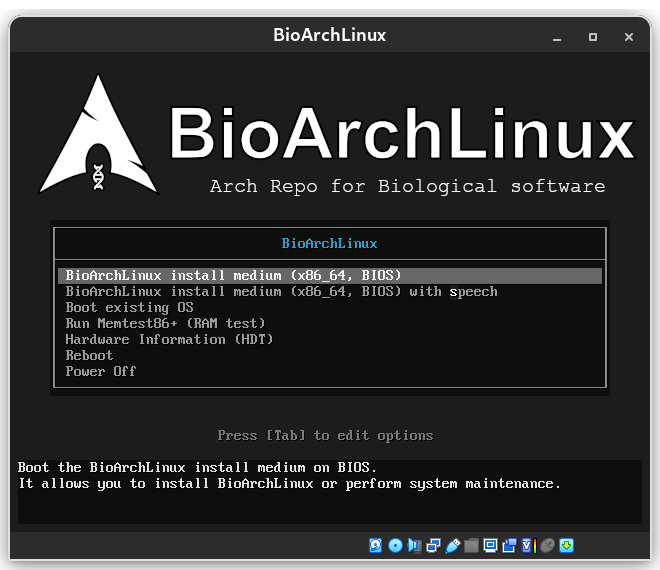mirror of
https://github.com/BioArchLinux/iso.git
synced 2025-03-10 06:14:01 +00:00
ArchLinux iso with BioArchLinux repo
| bio | ||
| bio-wayfire | ||
| gen_iso.perl | ||
| iso.service | ||
| iso.timer | ||
| README.md | ||
| screenshot.png | ||
BioArchLinux ISO
Download
Download iso image file from any mirror of BioArchLinux.
Release
This iso is released monthly and built by mkarchiso.
Installation guide
Pre-installation
Partition the disks
Check the partitions, usually, you need one boot partition and one / partition.
# fdsik -l
If you want to create partitions use
# fdisk /dev/the_disk_to_be_partitioned
Format partitions
Following commands format the boot partition as fas, the root partition as ext4.
# mkfs.ext4 /dev/root_partition
# mkfs.fat /dev/boot_partition
Mount
# mount /dev/root_partition /mnt
# mount --mkdir /dev/boot_partition /mnt/boot
Installation
Select the mirrors
you can edit /etc/pacman.d/mirrorlist and /etc/pacman.d/mirrorlist.bio, and put the mirror you want at the top of the file.
Install essential packages
The example commands will let you use the Linux kernel, you can replace it with other kernels.
# pacstrap /mnt base-bio linux linux-firmware
pacman.conf
You can use the pacman.conf from live cd, or you should manually add bioarchlinux repo to pacman.conf
# cp /etc/pacman.conf /mnt/etc/pacman.conf
Configure the system, Reboot & Post-installation
You can view archlinux wiki, totally the same as Arch Linux.